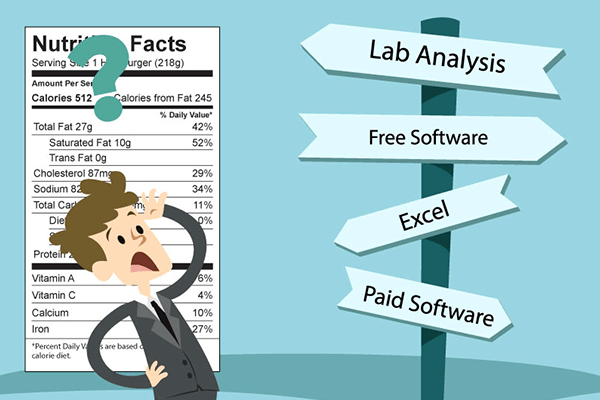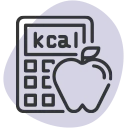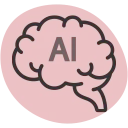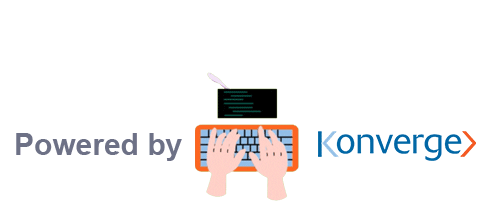There are several reasons for restaurants to display nutrition information. If you’re expanding to 20 or more locations, for example, then The Ontario Healthy Menu Choices Act will now class you as a chain (or a restaurant with multiple locations) and therefore you must display nutrition information.
Alternatively, it may just be you have realized that providing nutrition information boosts your sales and want to be on more of an even footing with your competitors such as Boston Pizza, Tim Horton’s and Baton Rouge.
Making nutrition information available improves customer satisfaction by allowing customers to make choices about the food you serve. As a result they’ll keep coming back for dishes they can consistently rely on.
If you’re a restaurant wanting to get in on the action as far as displaying nutrition is concerned then you may be wondering which type of nutrition facts calculator is best.
In this short article, we’ll look at your options and the pros and cons of each.
Read more: Healthiest Fruits and Vegetables
Lab Analysis
Up until recently, lab analysis was the only real method available to food service companies. In this process, food samples are shipped to a lab for analysis to determine the exact composition of food as well as the energy content. Just in case you didn’t know, a calorie is the amount of energy it takes to raise one gram of water through one degree centigrade. All of this does not come cheap, in fact you can expect to pay around $800 for just one dish.
If you consider even a stripped down menu, which may have eight starters, twelve entree dishes, six desserts and four side dishes that’s $24,000 right there!
Years ago, lab analysis was the only method available, which put nutritional analysis out of the reach of many food service companies. It certainly made recipe experimentation (which may involve producing several versions of the same dish) impossible for all but the largest companies with huge budgets.
Lab analysis also has other downsides. It can take a few weeks before sending in your food samples to receive your results. Fine, if you have the time, but if you want to produce and market seasonal products with seasonal produce, then by the time you receive your nutrition data back, you may already be reaching the end of the season.
Lab analysis, despite the expense, is not considered the most accurate. In terms of the exact dish tested, then sure, it’s very accurate. The issue is that when you produce the same dish in a few months’ time, your produce will change in nutritional content, which is where theoretical analysis (which uses a mean of naturally occurring food) is a more accurate method.
Read more: Understanding the Essentials: How to Read Nutrition Fact Labels
Home Calculation
If you are not in the market for lab analysis, you could provide your customers with some nutritional data by working out the data yourself. Years ago, some women would make their way through life by carrying a “calorie bible” in their handbag. She’d then total up the calories she consumed in the day by manually looking them up and adding them together. Calculating calories is slightly easier today, but it is still a lengthy process for a restaurant menu.
To attempt this method, first, you’ll need to devise an Excel sheet so that you can input the amount of the ingredient in your dish. You’ll then need to look up the nutritional content for each ingredient in your dish and add that to your Excel sheet. To save time, you may want to devise a library for food that you have previously looked up. You’ll also fare better if you are heavily into math. You’ll want your Excel sheet to produce data that will calculate the portion size as well as the number of calories, and macro and micronutrients in each portion and per 100 grams.
If you have the capabilities and enjoy the mathematical challenge, then go right ahead. It will be a little time-consuming but good fun if you’re a math geek.
Free Software
If you don’t have the time or desire to calculate the nutritional data as described above, then you can make the process far easier by using some free software that’s available to anyone. The USDA National Nutrient Database provides a nutrition calculator that you can use.
This tool will allow you to input an ingredient, and it will quickly provide you with the quantity of calories, protein, fat, carbohydrates, and sugar. The calculator will also provide a subtotal as you add ingredients together. It’s limited to just these units, though; it won’t give you information about portion size or micronutrients. It’s designed for individuals to follow a healthy diet, which is its major downfall if you are calculating the dishes on a menu. For example, you are given very limited options in terms of the amount of an ingredient, maybe just 100 grams or one tablespoon. If your recipe has a different amount, it’s back to the drawing board, excel sheet or pen and paper!
Read more: The Benefits of Labeling Software for your Restaurant
Paid Software
If you’re serious about providing nutrition analysis, then a small investment in paid software, such as MenuSano, is a great idea.
Unlike other options, using MenuSano is quick and easy, and it’s also very affordable. You just input the amount of the ingredient, and MenuSano does the rest. It calculates the portion size and gives values for calories, total fat, saturated fat, cholesterol, protein, carbohydrates, fibre, and sugar. In addition, it also details sodium, iron, calcium, and vitamins A and C.
Read more: Your Family Nutrition
Conclusion
There are several methods for calculating the nutrition facts in a recipe, and for restaurants, tools such as MenuSano make an ideal choice. Fast, accurate, and affordable, MenuSano is the choice of restaurants, bakeries, hospitals, and public health departments. The alternatives of costly lab analysis or time-consuming calculations just don’t work for an industry that needed everything yesterday and needs to remain competitive.
Try MenuSano today with a FREE Trial. No credit card is required!